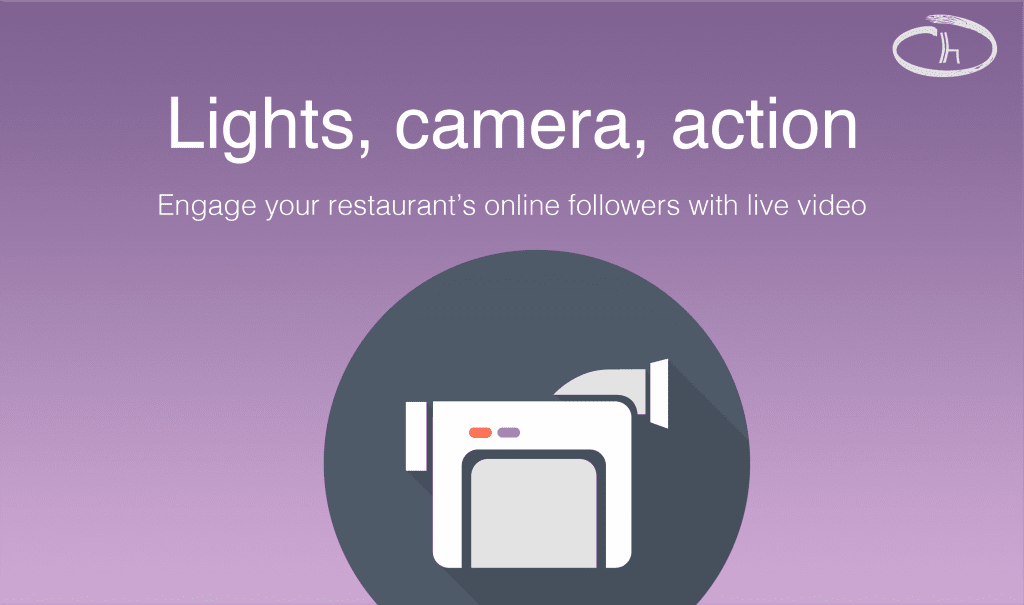One of the newest ways to connect with your online following, live stream video allows you to showcase real-time snippets of restaurant activity and simultaneously interact with your social media community. For example, you could live stream your chef making your restaurant’s signature dish, and as he or she is working their culinary magic, your online audience can ask him or her questions, provide feedback or say hello. You can view those comments as they roll in and respond while still on video.
When used strategically, live streaming can add personal touches to your restaurant’s online presence and generate excitement for your brand. The content possibilities are endless, from walking through your recently remodeled space to showing off your latest specials.
Ryan Bell, a live-stream expert who consults for Applebee’s, T-Mobile, Intel and other large companies, was a speaker at the National Restaurant Association’s 2016 Restaurant Innovation Summit. He provides these tips to help restaurants begin streaming live video on two popular platforms: Facebook Live, which can broadcast directly to your Facebook page, and Twitter’s Periscope, which embeds live video in tweets on your Twitter.
- Build your community. Before you incorporate live video into your marketing plan, regularly post on Facebook or Twitter. Establish the narrative of your brand’s story and layer in real-time video to personalize it. Any effort you put into a live video will be lost if you don’t have a digital audience in the first place. If your followers enjoy what they see, they can help you reach potential customers by sharing your videos.
- Make a plan. Organize your marketing plan and set up a consistent time you can live-stream video, so viewers know when to watch. Raise awareness of your videos daily before they air. Don’t overstretch yourself: Show what’s already happening in your restaurant. The best content is authentic content, Bell says. He recommends posting at 3 p.m. Eastern.
- Acknowledge your audience. When viewers message you in real time, you can see their questions and comments on your device’s screen as you record. “When people talk to you, you have to reply,” Bell says. Answer questions or, if viewers are simply watching, give them shout-outs to show your appreciation for their interest.
- Execute. When you’re ready to launch your first live stream, don’t forget the basics. Set your phone to “do not disturb.” Look in your camera. Make sure you or whoever is on camera is looking their best. Stick to your plan, have fun with it, and expect to learn from your experience. Remember, “If you’re engaging with your community, you’re not failing; you’re doing it well,” Bell says.
For more information call Hospitality Furniture